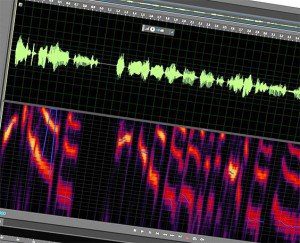Voice over
Recording voice over is an important part of animation. The animation itself will, in many ways, be influenced by the voice performance for timing and focus. If the VO talks about a specific object or process, that object or process must be clearly shown at that point in time. The viewer of the final animation needs to be lead around the animation easily and if the VO and visuals are out of sync, you will make the viewer stop listening and suddenly be in a search on screen for what the VO is talking about, which distracts from the message.
Auditioning Talent
The voice over process starts with script. It can be final or it can be close. At this point we just need to audition the talent and find a voice we want to use, so the script can still be worked on during auditions and selection.
A request for auditions is then sent out into the world. This can be done in several ways. The easiest and least expensive way that I know of is with a web service. There are several out there. I primarily use Voices.com or Voice123.com. I set up a job on their site and I’ll take a couple lines from the script for a custom audition. The demos that people put online are usually not what they will sound like doing healthcare animation so a custom audition to be a much better indicator of what the final VO will sound like.
The auditions will start rolling in farily quickly and it usually only takes a day or two to get 30-50 auditions, which is plenty for a single VO project. If the project is multiple voices this whole process would obviously take much longer for all steps.
I like to narrow down the auditions to about 5-6 good ones and have a variety as much as possible. I don’t like sending a bunch of similar sounding voices. If the client hasn’t decided on either a male or female voice, I’ll narrow the choices down to maybe 3-4 each of male and female. Having a variety in the type of voice probably also makes the selection process on their end quicker and easier as they aren’t getting bogged down in the nuiances between similar sounding voices.
Recording Session
I receive scripts in every way imaginable. I find I need to spend some time to format the script for VO recording. A really good, universally liked way is a script with just the VO parts, 14 point type, double spaced in Word with line numbers then saved as a PDF. Line numbers are a really good way to reference the script, especially when everyone is not in the same room. I frequently work with agencies, clients, and VO talent that can be anywhere around the globe. I save it as a PDF because if you leave it as a Word file, people can change the point size and the line numbering becomes irrelevant.
A session time is confirmed with everyone and you’re off to the races.
Voice over people are professional actors with their voice and are there to perform for you. You are the director. So it’s expected that you will give direction to the talent as to pace, tone, mood, etc. Usually I will give a general direction and let them read it once through to get an idea of where they are and how your direction is working. Your client may think they want the VO to sound a certain way but once they actually hear it out loud, they will want to make changes. Sometimes the client will want to make small changes to the script during the session, based on what they are or aren’t hearing. This is all completely normal and part of the creative process.
During the first take, have a pencil hand to mark words that need help somehow; pronunciation, sounded garbled, emphasis on the wrong word, etc. But let the talent keep going unless they get really stuck. I find that it usually takes about three reads to get it to where it sounds like it’s not being read and just normal conversation from someone who absolutely understands what they’re talking about.
After that first read, you can then go through and read in single pages or by topic or paragraph. I try not to get to small because if you start recording a phrase here and there they may not match up with the other takes and editing can get really intense. You want to get the bigger feeling correct live with the talent as much as possible.
There are some things that editing can do better than the live session. Breaths and gaps and pauses are the most obvious. Breaths can easily be removed. Gaps and pauses can be shortened or removed. If you think you may want to add gaps, it’s a good idea to add a comma into the script, even if it’s not grammatically correct. An intentional pause may be required if there’s some sort of on-screen action that needs time. If you don’t intentionally add a gap in the session it can sometimes be impossible to separate words during the edit. Human beings run a lot of words together naturally and most of the time there’s not a real gap between words.